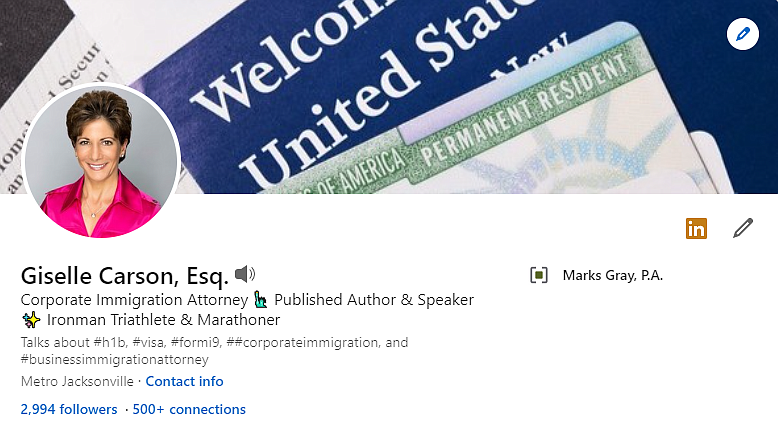
By Giselle Carson | Marks Gray
LinkedIn is the largest and most powerful professional networking platform. With more than 800 million members from more than 200 countries, you should be there - but it can get a little crowded.
To maximize your credibility and connect with your ideal clients, you need much more than a generic profile. You need a current, dynamic and engaging profile.
Your profile is an opportunity for you to communicate with others in an authentic and personal way. You want them to get a sense of who you are and to feel what it is like to connect, follow and work with you.
Here are some simple ways to optimize your profile:
Add or update your profile photograph and have a banner image
Many profile pictures are either old or nonexistent. Having a current and clean professional profile photograph makes your profile 14 times more visible, according to LinkedIn.
The ideal photograph is 400 x 400 pixels with a neutral background. Your face should fill about 60% of the frame.
Have or update your banner image with an image that complements your work. Think of your image as an extension of your brand.
The banner may be created using Canva, a user-friendly graphic design platform. Canva offers some LinkedIn banner templates that you can customize to personalize your profile.
You also can use the banner to highlight and promote upcoming events, company culture news and products.
You can update your banner on a regular basis to keep your profile fresh and engaging.
Have a headline rich in keywords and deliver dream content
The headline is tied to the LinkedIn search algorithm. It is one of the most visible sections of your profile.
It should have a compelling headline that showcases your professional brand, focus and expertise.
It should be rich in keywords relevant to your field of expertise and dream audience.
You want to develop relationships built on trust, credibility and likability. Your goal is to deliver valued posts, articles and videos that solve your dream audience’s problems and address pain points.
Share good content generously to attract and nurture your ideal tribe.
Maximize the “Skills and Endorsement” section
You can include up to 50 skills in your profile. Your first-degree connections can endorse your skills. Endorsements help strengthen your profile.
In a subsection titled “Top Skills,” you can pin your best three skills to the top of your Skills and Endorsements section. I recently cleaned up this section and pinned my top skills which were not optimized before.
According to LinkedIn, those with five or more skills on their profiles receive up to 17 times more profile views.
Maximize for mobile
More than half of all LinkedIn traffic comes from mobile devices.
LinkedIn posts with images get twice as much engagement. Larger images further boost the posts’ performance with a 38% higher click-through rate.
LinkedIn also has a function in your profile that allows you to upload a 10-second audio recording of your name.
Although the idea for this function was to show others how to pronounce your name, you can be creative with those seconds.
For example, my recording says: “Hi there, my name is Giselle. Connect with me.”
The most important thing that you can do now is to take action. Review and update your profile and keep it updated at least every six months.
Then, connect with me and share how you’re optimizing your profile.
Giselle Carson is a corporate and compliance immigration attorney at Marks Gray and a past president of the Jacksonville Bar Association.